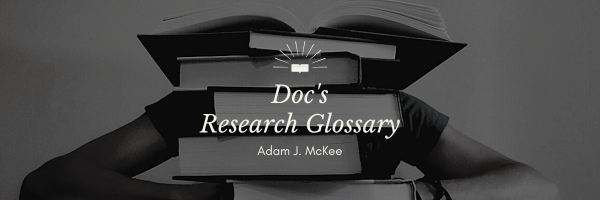Course: Research Methods
The Tukey Test, or Honest Significant Difference, is a statistical tool that compares the means of different groups to detect any significant differences.
The Concept of the Tukey Test
Think of the Tukey Test as a referee in a game of numbers. Let’s say you’re studying a group of people, and you want to understand if there’s a real difference in their reactions to various factors. For example, in criminal justice research, you might want to know if different age groups have different attitudes towards law enforcement. The Tukey Test is like a detective, figuring out if the differences you observe are due to chance or if there’s something more at play.
The Role of Statistics
Above all, statistics are used to make sense of the information we collect in research. Statistics help us interpret the numbers, identify patterns, and draw meaningful conclusions. In criminal justice research, we often use statistics to inform policies, procedures, and understanding of social phenomena.
Delving Deeper into the Tukey Test
The Tukey Test, specifically, is a type of statistical test called a post-hoc test. After all, we use it after conducting a one-way Analysis of Variance (ANOVA), another statistical test. An ANOVA lets us know if there are any significant differences between the groups we’re studying, but it doesn’t tell us which groups differ. Afterward, that’s where the Tukey Test steps in. It works like a spotlight, shining a light on the groups with significant differences.
Honest Significant Difference
The ‘Honest Significant Difference’ part of the Tukey Test’s name is vital. It shows that the test isn’t just about finding any difference. Rather, it’s about uncovering ‘honest,’ or true, significant differences. Accordingly, the test takes into account the chance of getting a false positive, also known as Type I error. This commitment to precision makes it a reliable tool in research, even when dealing with multiple comparisons.
Performing the Tukey Test
Carrying out the Tukey Test involves a series of calculations. But don’t worry, most statistical software can do these for you. It calculates what’s known as the ‘q’ statistic and compares it with a critical value from the Studentized range distribution. If the calculated ‘q’ is greater than the critical value, then we conclude there’s a significant difference between the groups.
Application in Criminal Justice Research
In the realm of criminal justice research, the Tukey Test has many applications. For instance, researchers might use it to compare recidivism rates among different demographic groups, or to analyze the effect of different rehabilitation methods. Both this and additional findings can then contribute to shaping better, more effective policies.
All things considered, the Tukey Test is a vital tool for researchers in criminal justice and other fields. By helping identify honest significant differences between groups, it offers valuable insights into the data we collect and helps guide our interpretations and conclusions.
Why Not Do Multiple t-Tests?
It’s more efficient to use an Analysis of Variance (ANOVA) followed by a post-hoc test like the Tukey HSD when you’re comparing more than two groups.
The ANOVA gives you a single test that tells you whether there are any significant differences among your groups, without the risk of inflating your Type I error rate. If the ANOVA is significant, you can then use a post-hoc test like the Tukey HSD to find out which specific groups are different.
Using the Tukey HSD after an ANOVA allows us to control for Type I errors while also telling us exactly where the differences lie. In sum, it’s a more statistically sound and efficient approach than running multiple t-tests.
Manual Computation
Keep in mind, most researchers use statistical software like R, SPSS, or Excel to calculate this test due to the complexity of the calculations involved. Here, however, is the manual process for a better understanding.
Step 1: Calculate the Overall Mean
Firstly, you need to compute the overall mean (also known as the grand mean) of all your sample data. Sum all the individual data points and then divide by the total number of data points.
Step 2: Calculate the Group Means
Next, calculate the mean for each group individually. You add up the values in a group and then divide by the number of values in that group.
Step 3: Compute the Sum of Squares Between Groups (SSB)
SSB measures the variance between different groups. Subtract the overall mean from each group mean, square the result, and then multiply by the number of data points in that group. Sum these values for all groups.
Step 4: Compute the Sum of Squares Within Groups (SSW)
SSW measures the variance within each group. For each group, subtract the group mean from each individual data point, square the result, and sum these for all data points in the group. Repeat this for all groups and add the results together.
Step 5: Compute Mean Squares
Calculate the Mean Square Between (MSB) and the Mean Square Within (MSW). Divide SSB by the degree of freedom between groups (number of groups minus 1), and divide SSW by the degree of freedom within groups (total number of data points minus the number of groups). All o the above steps are part of the standard ANOVA summary table.
Step 6: Calculate the Tukey Critical Value
The critical value depends on the total number of data points, the number of groups, and your chosen significance level (typically 0.05). You can find this value in the Studentized Range statistic (q) table.
Step 7: Compute the Tukey HSD
The HSD is calculated as follows: HSD = q * √(MSW/n), where n is the number of data points in each group (assuming equal size for all groups). The result is the minimum difference between group means required for significance.
Step 8: Compare Differences
Calculate the absolute difference between the means of all pairs of groups. If any of these differences are larger than the HSD, there’s a statistically significant difference between those groups.
While this manual process helps understand the logic behind the Tukey Test, remember that statistical software is typically used to conduct this test in practice due to the complex calculations involved.
Tukey in Excel
Excel doesn’t offer a built-in Tukey Test, but the Analysis ToolPak includes a similar test called the ‘Tukey Kramer Test’. This test adjusts for groups with unequal sizes, but gives the same results as the Tukey Test when group sizes are equal.
The result will include a table named ‘Multiple Comparisons’. This table shows the difference between each pair of means, a 95% confidence interval for this difference, and a conclusion of whether each pair of groups is significantly different.
And there you have it! That’s how you perform the equivalent of a Tukey Test in Excel. As always, ensure to interpret your results in the context of your research question and data.