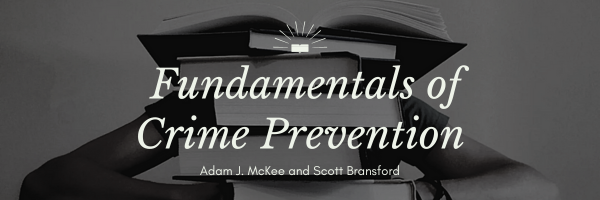Cyber vulnerabilities are weaknesses in digital systems that can be exploited by cybercriminals to gain unauthorized access, steal information, or disrupt operations. Identifying and addressing these vulnerabilities is crucial for maintaining robust digital security. Within the Crime Opportunity Prevention (COP) framework, reducing opportunities for cybercrime involves recognizing these weak points and implementing effective countermeasures. By understanding the various types of vulnerabilities, such as weak passwords, unpatched software, social engineering tactics, insecure network configurations, insufficient data encryption, and lack of formal security policies, individuals and organizations can significantly enhance their digital defenses and minimize the risk of cyberattacks.
Reading Time: 12 minutes
Weak Passwords and Authentication
The Prevalence of Weak Passwords and the Risks They Pose
In today’s digital age, passwords are the primary means of protecting our online accounts. However, many people still use weak passwords, which pose significant security risks. A weak password is typically simple and easily guessable. Examples include “password123,” “qwerty,” or “123456.” These passwords are highly susceptible to being cracked by hackers using automated tools that can try thousands of common passwords in a matter of seconds.
Another prevalent issue is the reuse of the same password across multiple sites. When a user reuses a password and one account is compromised, it can lead to a domino effect where hackers gain access to other accounts using the same password. This practice is especially risky if the same password is used for both critical accounts (such as banking) and less secure sites (such as forums). Once a hacker has access to one account, they can potentially access sensitive information stored in other accounts, leading to identity theft, financial loss, and privacy breaches.
The Importance of Strong Passwords and Multi-Factor Authentication (MFA)
Strong passwords are crucial in safeguarding our digital lives. A strong password typically includes a combination of upper and lower case letters, numbers, and special characters, making it difficult for hackers to guess or crack. However, even strong passwords are not infallible. This is where multi-factor authentication (MFA) comes into play.
MFA adds an extra layer of security by requiring users to provide two or more verification factors to gain access to an account. These factors can include something you know (a password), something you have (a smartphone or security token), and something you are (fingerprint or facial recognition). By implementing MFA, even if a hacker obtains a user’s password, they would still need the additional verification factors to access the account, significantly reducing the risk of unauthorized access.
Guidelines for Creating Strong Passwords and Implementing MFA
Creating a strong password involves more than just mixing random characters. Here are some guidelines to help you create and manage strong passwords:
- Use at least 12 characters, incorporating upper and lower case letters, numbers, and special symbols.
- Avoid using easily guessable information such as names, birthdays, or common phrases.
- Consider using a passphrase, which is a sequence of random words strung together, making it both strong and memorable.
- Use a password manager to generate and store unique passwords for each account.
Implementing MFA is equally important and involves the following steps:
- Enable MFA on all accounts that offer it, especially on critical accounts such as email, banking, and social media.
- Use authentication apps or security keys rather than SMS-based verification, as they are more secure against certain types of attacks.
- Regularly review and update your security settings to ensure the highest level of protection.
By following these guidelines, you can significantly enhance the security of your online accounts and protect your personal information from unauthorized access.
🔍 Reflect
How can reusing the same password across multiple sites increase the risk of a security breach?
Unpatched Software and Systems
Risks Associated with Unpatched Software and Outdated Systems
Unpatched software and outdated systems pose significant risks to both individuals and organizations. When software is not regularly updated, it can contain vulnerabilities that cybercriminals can exploit. These vulnerabilities are weaknesses or flaws in the software code that can be manipulated to gain unauthorized access, steal data, or cause disruptions. Hackers actively search for these vulnerabilities, and once they find them, they can quickly exploit them to carry out malicious activities.
The Importance of Regular Updates and Patches
Regular updates and patches are crucial in maintaining the security and functionality of software and systems. When software developers discover vulnerabilities, they create patches or updates to fix these security flaws. By applying these patches promptly, users can protect their systems from potential attacks. Failing to update software can leave it exposed to known vulnerabilities, making it an easy target for cybercriminals.
Outdated systems are particularly vulnerable because they may no longer receive updates or support from the software manufacturer. Without ongoing updates, these systems become increasingly susceptible to new threats and attacks. It is essential to upgrade or replace outdated systems to ensure continued protection against evolving cyber threats.
The Role of Automated Update Systems and Patch Management Policies
Automated update systems and patch management policies play a vital role in maintaining security. Automated update systems ensure that software is regularly updated without requiring manual intervention from users. These systems can automatically download and install updates, ensuring that the latest security patches are applied promptly. This helps minimize the window of opportunity for cybercriminals to exploit vulnerabilities.
Patch management policies are equally important for organizations. These policies establish procedures for identifying, testing, and applying patches in a timely manner. Effective patch management involves regularly scanning systems for vulnerabilities, prioritizing critical patches, and ensuring that patches are tested before deployment to avoid compatibility issues. By implementing robust patch management policies, organizations can significantly reduce the risk of security breaches caused by unpatched software.
Examples of Significant Breaches Due to Unpatched Vulnerabilities
Several high-profile security breaches have occurred due to unpatched vulnerabilities. One notable example is the Equifax breach in 2017, where hackers exploited a vulnerability in the company’s web application framework. This breach exposed the personal information of approximately 147 million individuals, including Social Security numbers, birth dates, and addresses. The vulnerability had a patch available, but Equifax failed to apply it in a timely manner.
Another significant breach was the WannaCry ransomware attack in 2017, which affected hundreds of thousands of computers worldwide. The attack exploited a vulnerability in Microsoft Windows that had been patched two months earlier. Organizations that had not applied the patch were left vulnerable, resulting in widespread disruption and financial losses.
These examples highlight the critical importance of keeping software and systems up to date with the latest patches and updates. Regularly applying patches and updates can prevent cybercriminals from exploiting vulnerabilities and protect against significant security breaches.
🔍 Reflect
Why is it crucial for organizations to implement robust patch management policies?
Social Engineering and Phishing Attacks
How Social Engineering Exploits Human Behavior to Gain Unauthorized Access
Social engineering is a technique used by cybercriminals to manipulate individuals into revealing sensitive information or performing actions that compromise security. This method exploits human behavior, relying on psychological manipulation rather than technical hacking. One of the most common forms of social engineering is phishing.
Phishing attacks typically involve sending emails that appear to come from legitimate sources, such as banks, government agencies, or trusted companies. These emails often contain urgent messages that prompt the recipient to click on a link or provide sensitive information like passwords, credit card numbers, or Social Security numbers. Once the information is provided, cybercriminals can use it for fraudulent activities.
Other social engineering techniques include pretexting and baiting. Pretexting involves creating a fabricated scenario, or pretext, to obtain personal information. For example, an attacker might pose as a bank representative and ask for account details to verify identity. Baiting, on the other hand, involves offering something enticing, like free software or a gift card, to lure victims into providing information or downloading malware.
The Importance of User Education and Awareness Training
User education and awareness training are essential in combating social engineering attacks. Since these attacks exploit human behavior, technology alone cannot provide complete protection. Educating users about the tactics used by cybercriminals and how to recognize them is critical in preventing successful attacks.
Awareness training should include information on the different types of social engineering attacks and how they work. It should also teach users to be cautious about sharing personal information and to verify the identity of anyone requesting such information. Regular training sessions and updates on new threats can help keep users vigilant and aware of the latest tactics used by attackers.
Tips on Recognizing and Avoiding Social Engineering Attacks
Recognizing and avoiding social engineering attacks requires a combination of skepticism and caution. Here are some tips to help protect against these types of attacks:
- Verify the Source: Always verify the identity of the person or organization requesting information. Contact the company directly using a known and trusted contact method rather than relying on contact information provided in an email or message.
- Be Wary of Urgency: Social engineers often create a sense of urgency to prompt quick action. Be skeptical of urgent requests for sensitive information or immediate action.
- Check Links and Email Addresses: Hover over links to see the actual URL before clicking. Be cautious of links that do not match the legitimate website’s domain. Also, check email addresses for slight misspellings or inconsistencies.
- Avoid Sharing Personal Information: Do not share personal information, such as passwords or financial details, over email or phone unless you are certain of the recipient’s identity.
- Use Security Software: Install and regularly update security software that can detect and block phishing attempts and other malicious activities.
By following these tips and staying informed about social engineering tactics, individuals and organizations can better protect themselves against these manipulative attacks.
🔍 Reflect
How can creating a sense of urgency be used as a tactic in social engineering attacks?
Insecure Network Configurations
Common Network Vulnerabilities
Network vulnerabilities often stem from insecure configurations that leave systems exposed to attacks. One prevalent issue is the use of default settings and passwords on network devices such as routers and switches. Manufacturers set these defaults to simplify initial setup, but they are well-known and easily exploited by cybercriminals. Failing to change these settings can provide unauthorized access to the network.
Another common vulnerability is poorly configured firewalls and access controls. Firewalls are designed to protect networks by filtering incoming and outgoing traffic based on predetermined security rules. However, if these rules are not properly configured, they can leave critical systems unprotected. Similarly, inadequate access controls can allow unauthorized users to access sensitive information or critical network resources.
The Importance of Securing Network Configurations
Securing network configurations is crucial in preventing unauthorized access and protecting sensitive data. Changing default settings and passwords is a fundamental step in securing network devices. By setting unique, strong passwords and customizing device settings, organizations can reduce the risk of unauthorized access.
Implementing robust firewall rules and network segmentation are also essential security measures. Effective firewall rules should block unauthorized access while allowing legitimate traffic. Regularly reviewing and updating these rules ensures that the firewall adapts to evolving threats. Network segmentation involves dividing a network into smaller, isolated segments. This limits the spread of malware and restricts access to sensitive data, even if one segment is compromised.
Guidelines for Securing Network Infrastructure
Securing network infrastructure involves several best practices:
- Change Default Settings and Passwords: Immediately update default settings and use strong, unique passwords for all network devices.
- Implement Strong Firewall Rules: Configure firewalls to block unauthorized traffic and regularly review the rules to adapt to new threats.
- Use Network Segmentation: Divide the network into segments to contain potential breaches and limit access to sensitive areas.
- Regularly Update Firmware and Software: Keep all network device firmware and security software up to date to protect against known vulnerabilities.
- Monitor Network Activity: Continuously monitor network traffic for unusual activity that may indicate a breach or vulnerability.
By following these guidelines, organizations can strengthen their network security and reduce the risk of cyberattacks.
🔍 Reflect
Why is it critical to change default settings and passwords on network devices?
Insufficient Data Encryption
Risks of Insufficient Data Encryption
Data encryption is a critical security measure that protects sensitive information from unauthorized access. When data is transmitted or stored without encryption, it becomes vulnerable to interception and theft. Insufficient data encryption exposes sensitive information such as personal details, financial records, and confidential business data to potential breaches.
One significant risk is data breaches, where cybercriminals gain unauthorized access to unencrypted data. This can lead to severe consequences, including identity theft, financial loss, and reputational damage. Additionally, without encryption, any intercepted data can be easily read and exploited by attackers, compromising the security and privacy of individuals and organizations.
Best Practices for Data Encryption
Implementing strong data encryption practices is essential for protecting sensitive information. Here are some best practices to follow:
- Use Strong Encryption Protocols: Employ robust encryption protocols like AES (Advanced Encryption Standard) for data at rest and TLS (Transport Layer Security) for data in transit. These protocols ensure that data remains secure during storage and transmission.
- Encrypt Data at Rest and In Transit: Ensure that all sensitive data is encrypted, whether it is being stored on a server, a device, or being transmitted across networks. Encrypting data at rest protects it from unauthorized access, while encrypting data in transit safeguards it from interception.
- Regularly Update Encryption Methods: Cyber threats are constantly evolving, so it is crucial to keep encryption methods up to date. Regularly review and update encryption practices to address new vulnerabilities and incorporate the latest security advancements.
- Implement Key Management Best Practices: Properly manage encryption keys by using secure key storage solutions and regularly rotating keys. This minimizes the risk of key compromise and enhances overall data security.
Examples of Encryption Tools and Technologies
There are various tools and technologies available to help implement strong encryption practices:
- BitLocker: A full-disk encryption feature available in Windows that helps protect data on devices by encrypting entire volumes.
- OpenSSL: An open-source toolkit that supports secure communications by implementing the SSL and TLS protocols for encrypting data in transit.
- PGP (Pretty Good Privacy): A widely used encryption program that provides cryptographic privacy and authentication for data communication.
By following these best practices and utilizing reliable encryption tools, organizations can significantly reduce the risks associated with insufficient data encryption and ensure the protection of sensitive information.
🔍 Reflect
How does encrypting data in transit differ from encrypting data at rest, and why are both important?
Lack of Security Policies and Procedures
Impact of Not Having Formal Security Policies and Procedures
Not having formal security policies and procedures can lead to inconsistent security practices within an organization. Without clear guidelines, employees may follow varied and often inadequate security measures, increasing the risk of security breaches. This inconsistency can result in vulnerabilities that cybercriminals can exploit, leading to data theft, financial loss, and damage to the organization’s reputation.
Importance of Establishing and Enforcing Comprehensive Security Policies
Establishing and enforcing comprehensive security policies is crucial for maintaining a strong security posture. These policies provide a structured approach to protecting sensitive information, ensuring that all employees understand and adhere to the same security standards. Consistent enforcement of these policies helps mitigate risks and safeguards the organization against potential threats.
Key Components of Effective Security Policies
Effective security policies should include the following key components:
- Access Controls: Define who has access to what data and resources, ensuring that only authorized personnel can access sensitive information.
- Incident Response: Establish clear procedures for responding to security incidents, including identification, containment, eradication, and recovery steps.
- Regular Security Audits: Conduct periodic security audits to assess the effectiveness of security measures, identify vulnerabilities, and implement necessary improvements.
Examples of Successful Security Policy Implementations
Many organizations have successfully implemented security policies that significantly enhance their security posture. For example, a major financial institution might implement stringent access controls and conduct regular training to ensure employees understand security protocols. Additionally, they might establish an incident response team to handle security breaches swiftly and efficiently. Regular audits help them stay ahead of potential threats by continuously improving their security measures.
🔍 Reflect
Why are regular security audits an essential component of effective security policies?
Conclusion
This section has highlighted key cyber vulnerabilities, including weak passwords, unpatched software, social engineering attacks, insecure network configurations, insufficient data encryption, and the lack of formal security policies. Identifying and addressing these vulnerabilities within the context of the COP framework is crucial for enhancing digital security. By implementing strong security measures and maintaining a proactive stance, organizations can protect against evolving cyber threats. Ongoing vigilance, regular updates, and comprehensive security policies are essential to safeguarding sensitive information and ensuring a secure digital environment.
Modification History File Created: 05/18/2024 Last Modified: 05/18/2024
You are welcome to print a copy of pages from this Open Educational Resource (OER) book for your personal use. Please note that mass distribution, commercial use, or the creation of altered versions of the content for distribution are strictly prohibited. This permission is intended to support your individual learning needs while maintaining the integrity of the material.
This work is licensed under an Open Educational Resource-Quality Master Source (OER-QMS) License.