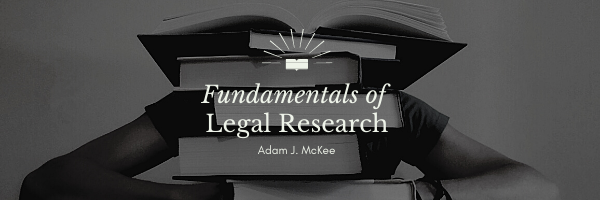This content is released as a draft version for comment by the scholarly community. Please do not distribute.
Searching on LexisNexis
Many times, a researcher working with state statutes is looking for something very specific. It may often seem that LexisNexis is too good at what it does. The number of search results can be overwhelming. To combat this problem, it is worth the time to learn to use the advanced search features to limit your search results to a manageable handful. If the researcher selects the “State Statutes and Regulations” setting and does a general search for “arson,” LexisNexis will find the first 1,000 results and stop looking. Obviously, no researcher wants to sort through 1,000 statutes to find the correct one. The first thing to consider is if the researcher is interested in a specific state. If the researcher is a student at an Arkansas university, then the odds are good that the Arkansas statute is the most appropriate one.
Under the “Advanced Options” menu, every state and territory of the United States is listed. If the researcher selects “statutory code” and “Arkansas,” then LexisNexis is limiting the search to occurrences of the term “arson” in the Arkansas Code. This improves the precision of the search greatly, reducing the number of hits from over 1,000 to 68. That is still too many statutes to sift through to find the statute criminalizing arson. This number appears because LexisNexis is searching all of the Code, including the full text. If we further limit the search by only looking for statutory provisions that have arson in the heading by using a segmented search, the number of hits is reduced to 14. This is manageable, but the researcher can do better still by adding a Boolean operator (AND) to search for the term arson in the heading as well as the term “criminal offenses.” (You have to know that Title 5 of the Arkansas Code is referred to as “criminal offenses” in every heading). The resulting search string (built using the “Build Your Own Segment Search” tool under “Advanced Options”) should look like this:
Example: HEADING(Arson) AND Heading(Criminal Offenses)
This search string results in eight sections being returned, and each of those is a subsection of the rather complex Arkansas Arson statute. At this point, the researcher can do little better with automated search results. The next task is to read through the eight returned code sections and locate the needed information.
Browsing State Codes
In the above example, the search was for a very specific crime. Consider the example of “murder.” In most states, that is a very specific criminal offense, and there are several related species of “homicide” that have different names. Those other types of unlawful killing will not show up in a search for murder. One way to expand on your search results and gather related statutes is to use the browse features in LexisNexis. Let us say that we have found the Arkansas Capital Murder Statute (§ 5-10-101) using the search procedure discussed above. We can use the “Show TOC” link in the top left portion of the screen to open the Table of Contents. This displays the code in outline form, with every element in the outline being a link to a code section. Note that the organizational structure of the code becomes apparent, and we can determine that Title 5 is the criminal code and that Chapter 10 deals with homicides in general. Looking under Chapter 10, not the three offenses that do not contain the search term murder: Manslaughter, Negligent Homicide, and Physician-assisted Suicide.
LexisNexis: Common Code Sections
The following are sections commonly used by legal researchers to construct segmented searches under the advanced search options on LexisNexis:
CASENOTES: contains the notes of decisions.
CITE: contains the citation for a document.
HEADING: contains the number and name of the topic under which a document has been organized.
HISTORY: contains the history of a document.
NOTES: contains all notes pertaining to a document.
SECTION: contains the number and caption of a document.
STATUS: contains information regarding the currentness of the code section
TEXT: contains the text of a document.
UNANNO: searches, displays and prints a document without annotations
Modification History File Created: 08/08/2018 Last Modified: 06/13/2019
This work is licensed under an Open Educational Resource-Quality Master Source (OER-QMS) License.