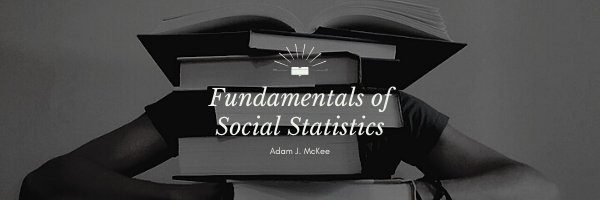Path: Selector > Categorical Data > Two Categories > Comparing Proportions > Chi-Square Test
Introduction to Chi-Square Test
The Chi-Square test is a statistical method used to determine whether there is a significant association between two categorical variables. It is particularly useful for comparing observed frequencies with expected frequencies in contingency tables. This test is widely used in various fields, including social sciences, medicine, marketing, and education, to test hypotheses about the relationships between categorical variables. By selecting “Chi-Square Test” under the “Categorical Data,” “Two Categories,” and “Comparing Proportions” categories, you are focusing on a method that helps to evaluate the independence or association between two categorical variables based on sample data.
How Chi-Square Test Fits the Selection Categories
Categorical Data: Categorical data represents characteristics or attributes that can be divided into different groups or categories, such as gender, race, or education level. The Chi-Square test is particularly suitable for categorical data as it compares the observed frequencies of the categories.
Two Categories: When dealing with two categorical variables, the Chi-Square test allows you to assess the relationship between the two variables by comparing the observed frequencies in each category to the expected frequencies if the variables were independent.
Comparing Proportions: The primary goal of the Chi-Square test is to compare the proportions of the categories to determine if there is a significant association between the two categorical variables.
Key Concepts in Chi-Square Test
Chi-Square Statistic (χ²): The Chi-Square statistic measures the discrepancy between the observed frequencies and the expected frequencies under the null hypothesis. The formula for the Chi-Square statistic is:
χ² = Σ((O – E)² / E)
Where:
- χ² is the Chi-Square statistic.
- O is the observed frequency.
- E is the expected frequency.
Degrees of Freedom (df): Degrees of freedom for the Chi-Square test are calculated based on the number of categories in the contingency table. The formula for degrees of freedom is:
df = (r – 1) * (c – 1)
Where:
- r is the number of rows.
- c is the number of columns.
P-Value: The p-value helps determine the significance of the test result. It is compared against a chosen significance level (α), usually 0.05, to decide whether to reject the null hypothesis. A small p-value (typically < 0.05) indicates that there is a significant association between the categorical variables.
Assumptions of Chi-Square Test
The Chi-Square test relies on several assumptions that must be met for the results to be valid:
- The data should be categorical.
- The observations should be independent of each other.
- The expected frequency in each cell of the contingency table should be at least 5.
Using Chi-Square Test in Excel
Excel provides tools for performing the Chi-Square test through the Analysis ToolPak add-in. Here are the steps to perform a Chi-Square test in Excel:
- Prepare your data: Ensure your data is organized in a contingency table with rows representing one categorical variable and columns representing the other categorical variable.
- Use the Analysis ToolPak: Go to the “Data” tab and click on “Data Analysis.” If “Data Analysis” is not available, you need to enable the Analysis ToolPak add-in from the Excel Options menu.
- Select Chi-Square Test: In the “Data Analysis” dialog box, select “Chi-Square Test” and click “OK.”
- Input the data range: In the Chi-Square Test dialog box, input the range for your contingency table data.
- Specify output options: Choose where you want the Chi-Square test output to appear (e.g., new worksheet or existing worksheet).
- Run the analysis: Click “OK” to generate the Chi-Square test output, which will include the Chi-Square statistic, degrees of freedom, and p-value.
Interpretation of Results
Once you have the Chi-Square test output, you can interpret the results by examining the Chi-Square statistic, degrees of freedom, and p-value:
- Chi-Square Statistic: A larger Chi-Square statistic indicates a greater discrepancy between the observed and expected frequencies.
- Degrees of Freedom: The degrees of freedom help determine the critical value of Chi-Square for a given significance level.
- P-Value: A small p-value suggests that there is a significant association between the two categorical variables.
Conclusion
The Chi-Square test is a fundamental tool for testing the association between two categorical variables. By understanding the key concepts, assumptions, and how to perform the test in Excel, you can effectively use this method to evaluate the relationships between categorical variables. Mastering the Chi-Square test enhances your ability to make data-driven decisions and draw meaningful conclusions from your data. Excel provides an accessible platform for performing the Chi-Square test, making it a practical choice for many users.
[ Statistical Method Selector | Statistics Content ]
Last Modified: 06/13/2024