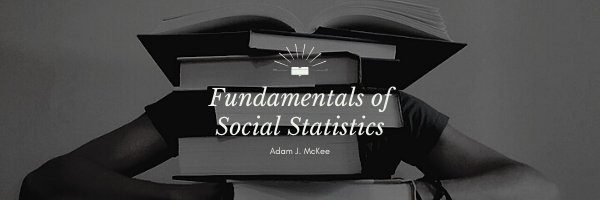Path: Selector > Numerical Data > More than Two Variables > Relationships > Correlation Matrix
Introduction to Correlation Matrix
A correlation matrix is a table showing correlation coefficients between many variables. Each cell in the table shows the correlation between two variables. This method is especially useful when you want to understand the relationships among multiple variables simultaneously. By selecting “Correlation Matrix” under the “Numerical Data,” “More than Two Variables,” and “Relationships” categories, you are focusing on a method that helps to visualize and quantify the strength and direction of relationships among several variables in a dataset.
How Correlation Matrix Fits the Selection Categories
Numerical Data: Numerical data consists of values that can be measured and expressed as numbers. This type of data can be either discrete (countable, such as the number of students) or continuous (measurable, such as height or weight). A correlation matrix is particularly suitable for continuous numerical data as it compares the relationships between multiple variables.
More than Two Variables: When dealing with more than two numerical variables, a correlation matrix allows you to assess the relationships among all variables in the dataset. This helps in identifying patterns, trends, and potential interdependencies.
Relationships: The primary goal of a correlation matrix is to measure the strength and direction of the relationships among multiple variables. This provides a comprehensive view of how variables interact with each other.
Key Concepts in Correlation Matrix
Correlation Coefficient (r): The correlation coefficient, denoted as r, quantifies the strength and direction of the linear relationship between two variables. The value of r ranges from -1 to 1:
- r = 1 indicates a perfect positive linear relationship.
- r = -1 indicates a perfect negative linear relationship.
- r = 0 indicates no linear relationship.
Types of Correlation:
- Pearson Correlation: Measures the linear relationship between two continuous variables.
- Spearman Correlation: Measures the monotonic relationship between two ranked variables.
Matrix Structure: A correlation matrix is a square table where:
- The rows and columns represent the variables.
- Each cell contains the correlation coefficient between the pair of variables.
Interpretation:
- A positive value of r indicates that as one variable increases, the other variable also tends to increase.
- A negative value of r indicates that as one variable increases, the other variable tends to decrease.
- The closer the value of r is to 1 or -1, the stronger the relationship.
Using Correlation Matrix in Excel
Excel provides tools for creating a correlation matrix through the Analysis ToolPak add-in. Here are the steps to create a correlation matrix in Excel:
- Prepare your data: Ensure your data is organized in columns, with each column representing a different variable.
- Use the Analysis ToolPak: Go to the “Data” tab and click on “Data Analysis.” If “Data Analysis” is not available, you need to enable the Analysis ToolPak add-in from the Excel Options menu.
- Select Correlation: In the “Data Analysis” dialog box, select “Correlation” and click “OK.”
- Input the data range: In the correlation dialog box, input the range for your data, including all the variables you want to analyze.
- Specify output options: Choose where you want the correlation matrix output to appear (e.g., new worksheet or existing worksheet).
- Run the analysis: Click “OK” to generate the correlation matrix, which will include the correlation coefficients for all pairs of variables.
Visualization and Interpretation
Once you have the correlation matrix, you can interpret the results by looking at the correlation coefficients in the matrix. Here are some tips for interpretation:
- High Positive Correlation (r close to 1): Indicates a strong positive linear relationship between the variables.
- High Negative Correlation (r close to -1): Indicates a strong negative linear relationship between the variables.
- Low or No Correlation (r close to 0): Indicates a weak or no linear relationship between the variables.
You can also visualize the correlations using a heatmap, where colors represent the magnitude and direction of the correlation coefficients. This can make it easier to spot strong relationships and patterns.
Conclusion
A correlation matrix is an essential tool for analyzing the relationships among multiple numerical variables. By understanding the key concepts, types of correlation, and how to create and interpret a correlation matrix in Excel, you can effectively use this method to gain insights into the interdependencies among variables in your dataset. Mastering the use of a correlation matrix enhances your ability to make data-driven decisions and draw meaningful conclusions from your data. Excel provides an accessible platform for creating and analyzing a correlation matrix, making it a practical choice for many users.
[ Statistical Method Selector | Statistics Content ]
Last Modified: 06/13/2024