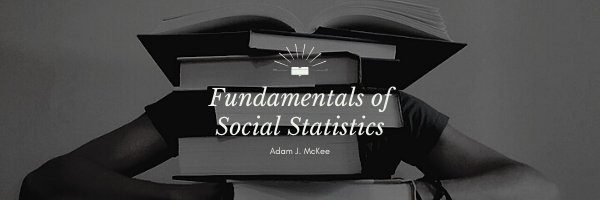Path: Selector > Numerical Data > Two Variables > Independent > Comparison > Independent t-Test
Introduction to Independent t-Test
The independent t-test, also known as the two-sample t-test, is a statistical method used to compare the means of two independent groups to determine if there is a statistically significant difference between them. This test is commonly used in various fields, including social sciences, medicine, business, and education, to test hypotheses about differences between groups. By selecting “Independent t-Test” under the “Numerical Data,” “Two Variables,” “Independent,” and “Comparison” categories, you are focusing on a method that helps to validate or refute assumptions about the differences between two groups based on sample data.
How Independent t-Test Fits the Selection Categories
Numerical Data: Numerical data consists of values that can be measured and expressed as numbers. This type of data can be either discrete (countable, such as the number of students) or continuous (measurable, such as weight or height). The independent t-test is particularly suitable for numerical data as it compares the means of two groups.
Two Variables: When dealing with two numerical variables representing two independent groups, the independent t-test allows you to test hypotheses about the difference in means between these groups. This helps in determining whether any observed differences are statistically significant.
Independent: The independent t-test is used when the two groups being compared are independent of each other, meaning that the observations in one group do not influence the observations in the other group.
Comparison: The primary goal of the independent t-test is to compare the means of two independent groups to determine if there is a statistically significant difference between them.
Key Concepts in Independent t-Test
Hypotheses: The independent t-test involves formulating two hypotheses:
- Null Hypothesis (H0): The means of the two groups are equal.
- Alternative Hypothesis (H1): The means of the two groups are not equal.
Test Statistic: The test statistic for the independent t-test is calculated using the following formula:
t = (X̄1 – X̄2) / sqrt((s1^2/n1) + (s2^2/n2))
Where:
- t is the test statistic.
- X̄1 and X̄2 are the sample means of the two groups.
- s1^2 and s2^2 are the sample variances of the two groups.
- n1 and n2 are the sample sizes of the two groups.
Degrees of Freedom: Degrees of freedom (df) for the independent t-test can be calculated using the following formula:
df = ((s1^2/n1) + (s2^2/n2))^2 / (((s1^2/n1)^2 / (n1 – 1)) + ((s2^2/n2)^2 / (n2 – 1)))
P-Value: The p-value helps determine the significance of the test result. It is compared against a chosen significance level (α), usually 0.05, to decide whether to reject the null hypothesis.
Assumptions of Independent t-Test
The independent t-test relies on several assumptions that must be met for the results to be valid:
- The data should be continuous (interval or ratio level).
- The two samples should be independent of each other.
- The data should be approximately normally distributed, especially for small sample sizes.
- The variances of the two groups should be equal (homogeneity of variance).
Using Independent t-Test in Excel
Excel provides tools for performing an independent t-test through the Analysis ToolPak add-in. Here are the steps to perform an independent t-test in Excel:
- Prepare your data: Ensure your data is organized in two columns, one for each group you are comparing.
- Use the Analysis ToolPak: Go to the “Data” tab and click on “Data Analysis.” If “Data Analysis” is not available, you need to enable the Analysis ToolPak add-in from the Excel Options menu.
- Select t-Test: Two-Sample Assuming Equal Variances: In the “Data Analysis” dialog box, select “t-Test: Two-Sample Assuming Equal Variances” (or “t-Test: Two-Sample Assuming Unequal Variances” if you suspect the variances are not equal) and click “OK.”
- Input the data ranges: In the t-test dialog box, input the ranges for the two groups’ data.
- Specify output options: Choose where you want the t-test output to appear (e.g., new worksheet or existing worksheet).
- Run the analysis: Click “OK” to generate the t-test output, which will include the test statistic, p-value, and other relevant statistics.
Conclusion
The independent t-test is a fundamental tool for hypothesis testing in statistics, especially when comparing the means of two independent groups. By understanding the key concepts, assumptions, and how to perform the test in Excel, you can effectively use this method to validate or refute assumptions about the differences between two groups. Mastering the independent t-test enhances your ability to make data-driven decisions and draw meaningful conclusions from your data. Excel provides an accessible platform for performing the independent t-test, making it a practical choice for many users.
Last Modified: 06/13/2024