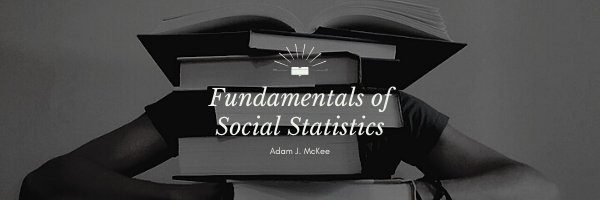Path: Selector > Mixed Data > Analyzing Relationships > Classification > Logistic Regression
Introduction to Logistic Regression
Logistic regression is a powerful statistical method used for modeling the probability of a binary outcome based on one or more predictor variables. This method is particularly useful in various fields such as social sciences, medicine, marketing, and engineering, where the goal is often to classify observations into one of two categories (e.g., success/failure, yes/no, or pass/fail). By selecting “Logistic Regression” under the “Mixed Data” and “Analyzing Relationships” categories, you have chosen to explore a method that helps predict binary outcomes and understand the influence of multiple factors on these outcomes.
How Logistic Regression Fits the Selection Categories
Mixed Data: Mixed data refers to datasets containing both numerical and categorical variables. Logistic regression is well-suited for mixed data because it can handle both types of variables as predictors. For example, in a medical study, you might want to predict a binary outcome like disease presence (yes/no) based on both categorical variables (e.g., gender, smoking status) and numerical variables (e.g., age, cholesterol level).
Analyzing Relationships: Logistic regression is inherently about analyzing relationships. It quantifies the relationship between the dependent binary variable and the independent variables, providing insights into how changes in predictor variables influence the likelihood of a particular outcome. This makes it ideal for understanding complex interactions within your data.
Classification: Logistic regression is a classification method, used to categorize observations into two distinct groups. It is especially useful when the dependent variable is binary, and the goal is to model the probability of an event occurring based on the values of the predictor variables.
Types of Logistic Regression
Binary Logistic Regression: Binary logistic regression involves a single binary dependent variable and one or more independent variables. The goal is to model the probability of one of the two possible outcomes as a function of the predictor variables. The equation for binary logistic regression is:
log(p / (1 – p)) = b0 + b1 * X1 + b2 * X2 + … + bn * Xn
Where:
- p is the probability of the event occurring.
- X1, X2, …, Xn are the independent variables.
- b0 is the intercept.
- b1, b2, …, bn are the coefficients for each independent variable.
Multinomial Logistic Regression: Multinomial logistic regression is an extension of binary logistic regression used when the dependent variable has more than two categories. It models the probability of each category as a function of the predictor variables.
Ordinal Logistic Regression: Ordinal logistic regression is used when the dependent variable is ordinal, meaning it has ordered categories. This method models the probability of each outcome category while considering the order of the categories.
Data Considerations
Assumptions: Logistic regression relies on several assumptions that must be met for the results to be valid:
- Linearity of the logit: The relationship between the independent variables and the log odds of the dependent variable should be linear.
- Independence: The observations should be independent of each other.
- No multicollinearity: The independent variables should not be highly correlated with each other.
- Large sample size: Logistic regression requires a relatively large sample size to provide reliable estimates.
Handling Categorical Variables: Categorical variables in logistic regression are typically handled using dummy variables. Dummy coding transforms categorical variables into a series of binary variables (0 or 1), allowing them to be included in the logistic regression model.
Model Fit: Model fit in logistic regression can be assessed using various metrics, including:
- Hosmer-Lemeshow test: A goodness-of-fit test for logistic regression models.
- Akaike Information Criterion (AIC): A measure of the relative quality of a statistical model.
- Pseudo R-squared: Measures such as Cox & Snell R-squared or Nagelkerke R-squared provide an indication of the model’s explanatory power.
Using Logistic Regression in Excel
Excel provides tools for performing logistic regression through the Analysis ToolPak add-in and other add-ins or VBA macros. Here are the steps to perform logistic regression in Excel using a third-party add-in:
- Prepare your data: Ensure that your data is organized in columns, with the dependent binary variable in one column and the independent variables in separate columns.
- Install an add-in: Install a third-party logistic regression add-in, such as XLSTAT, Real Statistics, or other available tools.
- Open the add-in: Go to the add-in menu and select the logistic regression option.
- Input the data ranges: In the logistic regression dialog box, input the range for the dependent variable and the ranges for the independent variables.
- Specify output options: Choose where you want the logistic regression output to appear (e.g., new worksheet or existing worksheet).
- Run the regression: Click “OK” to run the logistic regression analysis. The add-in will generate a summary output that includes the regression coefficients, odds ratios, p-values, and other statistics.
Conclusion
Logistic regression is a versatile and powerful tool for analyzing relationships between variables in mixed data sets, particularly when the outcome is binary. By understanding the types of logistic regression, assumptions, and how to handle categorical variables, you can effectively use this method to gain valuable insights from your data. Whether you are using binary logistic regression, multinomial logistic regression, or ordinal logistic regression, mastering this technique will enhance your ability to make data-driven decisions. Excel, with the help of add-ins, provides an accessible platform for performing logistic regression analysis, making it a practical choice for many users.
Last Modified: 06/13/2024