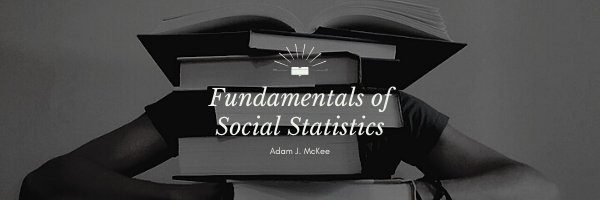Social science research often involves dealing with vast amounts of data. Among the mathematical operations that analysts and researchers use regularly are multiplication and division. While these may seem straightforward, there are various ways to denote and carry out these operations, especially when using spreadsheet software. Let’s delve deeper into the world of multiplying and dividing within the context of social science.
Symbols of Multiplication
Multiplication can be represented using various symbols, each stemming from different contexts and tools.
Common Symbols for Multiplication
- x: This is the symbol we’re most familiar with from our early school days.
- · (dot): Often used in more advanced math, representing the dot product.
- * (asterisk): This symbol is standard in computer software, including spreadsheet tools.
Multiplication Using Parentheses
In many mathematical contexts, especially in equations, when two numbers or expressions are adjacent and enclosed in parentheses, it’s an implied multiplication.
Example: (3)(6) = 18
The Dual Nature of Division
Division, unlike multiplication, has a unique dual identity. It can be represented as an operation or a fraction.
Understanding Division as a Fraction
The fraction bar is essentially a division symbol. If you have a fraction like 18/3, it can be understood as dividing 18 by 3.
Example: 18 / 3 = 6
Converting a Fraction to a Proportion
To convert a fraction into a proportion (or decimal) for calculations, simply divide the numerator (top number) by the denominator (bottom number).
Using Spreadsheet Software for Operations
Spreadsheet software, like Microsoft Excel or Google Sheets, is often used in social science for data analysis. Here’s how you can perform multiplication and division using these tools:
Multiplication in Spreadsheets:
- Use the * symbol. For example, to multiply 3 by 6 in Excel, enter
=3*6.
Division in Spreadsheets:
- Use the / symbol. For instance, to divide 18 by 3 in Excel, input
=18/3.
Bonus Tip: Functions in Excel, like PRODUCT for multiplication or QUOTIENT for division, can be useful for more complex calculations involving multiple cells.
Wrapping Up
Multiplication and division are fundamental operations in the toolkit of any social science researcher or data analyst. Their flexibility and applications are vast, especially in the realm of modern spreadsheet software. By mastering these operations and their nuances, you set a solid foundation for more advanced statistical analyses in your research.
Last Modified: 08/18/2023