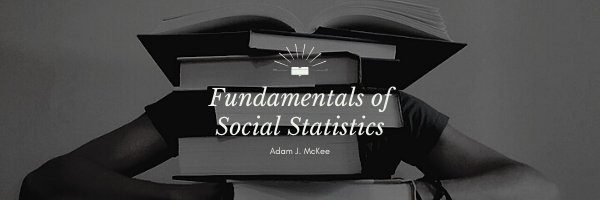To provide the interquartile range, you must compute the values that divide the data into fourths. This can be done easily in Excel using the QUARTILE function.
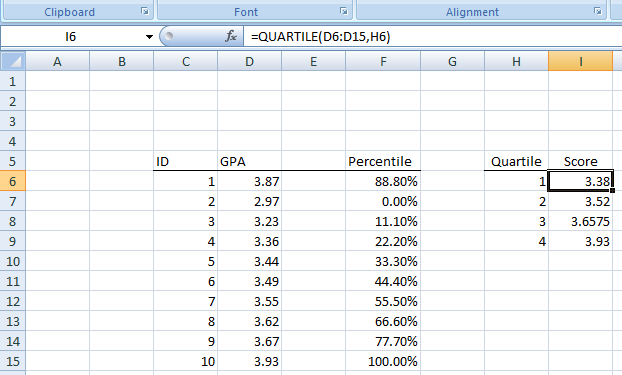
The QUARTILE function has two arguments. “Array” is the list of scores (GPA in our example) and “Quart” is the number corresponding to the quartile that you want to be returned, either 1, 2, 3, or 4. Note that the function does not return an array, but a single quartile. To get all four quartiles, you need to set up four functions.
Last Modified: 06/03/2021