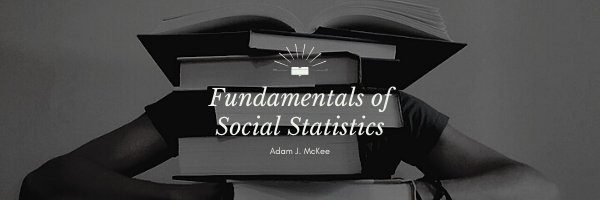This is my OER guide to very basic concepts of basic social statistics. Note that this is not designed to be a comprehensive text for graduate students. My bent is decidedly conceptual, and my goals tend toward intelligent consumerism rather than computational proficiency. Rather than doing computations “by hand,” I focus on doing things in Excel or similar spreadsheet programs (e.g., Google Sheets).
This work is licensed under an Open Educational Resource-Quality Master Source (OER-QMS) License.
Table of Contents
Preface
Section 1: Basic Concepts
Section 1.1: Statistics and the Social Sciences [Learning Resources]
Section 1.2: Basic Math Review [Learning Resources]
- Addition and Subtraction
- Multiplication and Division
- Dealing With Negative Numbers
- Fractions, Decimals, and Percents
- Roots and Exponents
- Order of Operations
- Summation
- Equations
- Statistical Symbols and Jargon
Section 1.3: Using Spreadsheets [Learning Resources]
Section 1.4: Variables [Learning Resources]
Section 1.5: Scales of Measurement [Learning Resources]
Chapter 2: Collecting and Organizing Data
Section 2.1: Probability and Samples [Learning Resources]
- Populations and Samples
- Probability
- Probability Distributions
- Probability Sampling Methods
- Simple Random Samples
- Systematic Sampling
- Stratified Sampling
- Cluster Sampling
Section 2.2: Nonprobability Sampling [Learning Resources]
Section 2.3: Describing Data [Learning Resources]
- Variables
- Distributions of Data
- Measures of Central Tendency
- Measures of Variability
- Shapes of Distributions & Computing Descriptive Statistics in Excel
Section 2.4: Percentages & Rates [Learning Resources]
Section 2.5: Frequency Distributions [Learning Resources]
- Grouped Frequency Distributions
- Computing a Frequency Distribution in Excel
- Histograms
- Creating a Histogram in Excel
- Outliers
- Line Graph
- Generating a Line Graph in Excel
Chapter 3: Describing Variables
Section 3.1: Measures of Central Tendency [Learning Resources]
- Mean
- Computing the Mean in Excel
- Median
- Computing the Median in Excel
- Mode
- Computing the Mode in Excel & Selecting a Measure of Central Tendency
Section 3.2: Measures of Variability [Learning Resources]
- Range and Interquartile Range
- Computing the Quartiles in Excel
- Variance and Standard Deviation
- Volatility
Section 3.3: Standard Deviation [Learning Resources]
Section 3.4: The Normal Curve [Learning Resources]
Section 3.5: Percentiles and Standard Scores [Learning Resources]
- Percentiles
- Standard Scores
- Computing the Percentile Rank in Excel
- Computing Standard Scores in Excel
- Transformed Scores
Chapter 4: Exploring Relationships
Section 4.1: Introduction to Effect Size [Learning Resources]
Section 4.2: Correlation [Learning Resources]
- Scattergram
- Generating a Scatterplot in Excel
- More on Correlation Coefficients
- Computing Correlation Coefficients in Excel
- Coefficient of Determination
- Computing r-Square with Excel
Section 4.3: Multiple Correlations [Learning Resources]
Section 4.4: Linear Regression [Learning Resources]
- Correlation and Causation
- Computing the Intercept in Excel
- Computing the Slope in Excel
- Predicting Y with Excel
Section 4.5: Advanced Regression Models [Learning Resources]
- Logistic Regression
- Path Analysis
- Factor Analysis
- Structural Equation Modelling (SEM)
- Model Specification
Chapter 5: Hypothesis Testing
Section 5.1: The Logic of Hypothesis Testing [Learning Resources]
Section 5.2: Decision Errors [Learning Resources]
Section 5.3: Power [Learning Resources]
Section 5.4: Assumptions [Learning Resources]
Section 5.5: One-tailed vs. Two-tailed Tests [Learning Resources]
Chapter 6: Testing Null Hypotheses
Section 6.1: Error and Confidence Intervals [Learning Resources]
Section 6.2: t-Tests [Learning Resources]
- t-Test for Independent Groups
- t-Test for Independent Groups in Excel
- t-Test for Dependent Groups
- t-Tests with Effect Size
- Computing d and r In Excel
- Computing a Dependent Sample t-Test in Excel
Section 6.3: Non-parametric Tests [Learning Resources]
Section 6.4: Significance and Correlations [Learning Resources]
Section 6.5: ANOVA Tests [Learning Resources]
- Post Hoc Tests
- Computing the Probability of F in Excel
- More on Post Hoc tests
- Tukey’s Test
- Two-Way ANOVA Tests
Chapter 7: Complex Models
Section 7.1: Multiple Regression [Learning Resources]
- What Are Linear Models?
- Interpreting Regression Results
- Running a Multiple Regression in Excel
- Examining Data
- Transforming Data
- Statistical Inference and Regression
- Variance Partitioning
- Hierarchical Regression Analysis
- Analysis of Effects
Section 7.2: Factor Analysis [Learning Resources]
- Higher Order Factors
- How Much Does A Factor Explain?
- Assessing Individual Variables
- Types of Factor Analytic Techniques
- Problems to Watch For
Section 7.3: Logistic Regression [Learning Resources]
- Why can’t we use regular (OLS) Regression?
- About the Distributions
- About Odds Ratios
- How are they Different?
Section 7.4: ANCOVA [Learning Resources]
Section 7.5: Structural Equation Models (SEMs) [Learning Resources]
- Simple Models
- Variable Types
- Simple Regression
- Identification
- Types of Effects
- Model Testing
- Latent Variables
- Path Coefficients
- Correlated Error Terms
- Models
Appendix A: Significance of Pearson’s r
Appendix B: Critical Values of ChChi-Square
Appendix C: Critical Values for Student’s t
Appendix D: Critical Values of F (.05 Level)
Appendix E: Studentized Range Statistic (q)
Appendix F: Standard Normal Distribution Table
References
Last Modified: 08/18/2023