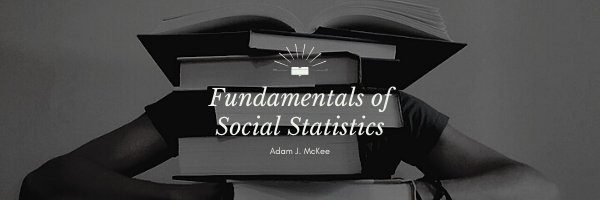Understanding data is an art. While the mean and median offer insight into the “central” and “middle” of our data, respectively, there’s another important player in this trio: the mode. But what makes it special, and how do we compute it?
The mode is akin to the “popular kid” in the world of statistics—it represents the score that shows up most frequently in a dataset. If you were to liken it to a voting scenario, the mode would be the candidate that received the most votes.
The Versatility of the Mode
What sets the mode apart is its applicability. It’s versatile and doesn’t discriminate between numbers and words. This means the mode is especially potent when working with nominal-level data. Nominal data, unlike ordinal, interval, or ratio data, is used to name or label a series of values. For instance, if you’re examining a list of car brands people own in a neighborhood, and “Toyota” appears more frequently than any other brand, then “Toyota” is the mode of that dataset.
Let’s consider another relatable example: If you’ve ever wondered what the most popular ice cream flavor is in your town and you survey the locals, the flavor that gets the most votes becomes the mode. If “chocolate” tops the list, then chocolate is the mode!
Computing the Mode: A Simplified Process
Unlike the mean and median, determining the mode doesn’t involve any intricate mathematical formula. The process is quite straightforward:
- Organize Your Data: Start by ordering your scores. This can be from the lowest to the highest or vice versa.
- Spot the Frequent Flyer: Once your data is organized, identify the score that appears most often. This is your mode!
Before determining the mode, especially in large datasets, sorting the data can be a tremendously helpful step. Using Excel’s built-in ‘Sort’ function allows you to organize data points in ascending or descending order, making it much easier to spot repeating values and identify the most frequent one. Here’s a quick guide on how to use the ‘Sort’ function in Excel:
- Select Your Data Range: Click and drag to select the cells containing the data you want to sort.
- Navigate to the Sort Option: On the Excel toolbar, go to the Data tab. Within this tab, you’ll find the ‘Sort’ option.
- Choose Your Sort Preference: A dialog box will pop up. You can select to sort your data in ascending (A to Z, smallest to largest) or descending (Z to A, largest to smallest) order.
- Click ‘OK’ after making your selection.
- Identify the Mode: With your data sorted, you can easily scan through the list to find the most frequently occurring value(s). If you notice clusters of the same value, those are potential modes.
Complications
In the vast landscape of data analysis, understanding the nuances and subtleties of datasets is crucial. One such nuance revolves around the concept of mode. Typically, when we think of the mode, we identify it as the single most frequently occurring value in a dataset. However, things can get a bit more complex when delving deeper into diverse datasets.
Interestingly, a dataset doesn’t always have to be confined to a single mode. There are instances where a dataset might display two values that appear with the highest frequency. When this occurs, the dataset is said to be bimodal. The prefix “bi-” stems from Latin and denotes “two” – indicating that there are two modes present. For example, in a set of test scores ranging from 1 to 100, if the scores 75 and 90 both appear most frequently and more than any other score, the dataset is bimodal with two modes: 75 and 90.
However, the intricacies don’t end here. In certain datasets, there might be more than two scores vying for the top spot in terms of frequency. When this happens, and there are more than two modes, the dataset is described as multimodal. “Multi-” is a prefix that denotes “many”, signaling the presence of multiple modes. Imagine a survey asking participants their favorite fruits, and apples, oranges, and bananas all tie with equal mentions. In this case, the dataset becomes multimodal with three modes.
In essence, while the mode generally points to the most common value in a dataset, the possibility of bimodal and multimodal outcomes underlines the multifaceted nature of data and underscores the need for meticulous analysis to capture all insights accurately.
Conclusion
The mode, with its inherent simplicity and adaptability, offers a unique lens to view datasets, especially when you’re keen to identify the most prevalent score. Whether you’re analyzing numbers or diving into qualitative data, the mode is a robust tool in your analytical arsenal. Next time you’re faced with a slew of data, consider harnessing the power of the mode to decipher the most recurring score, be it a number, a name, or even a favorite color!
Last Modified: 09/27/2023