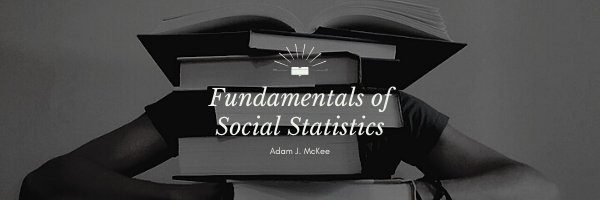To compute a standardized score in Excel, will first need to compute the mean (AVERAGE) and standard deviation (STDEV). Once those values are computed, you can use the STANDARDIZE function to compute a standardized score for any score.
Note that STANDARDIZE does not return an array. You must set up a function for each score. There are three arguments: “X” is the score you want to standardize, “Mean” is the mean of the distribution, and “Standard_dev” is the standard deviation of the distribution.
Last Modified: 06/03/2021