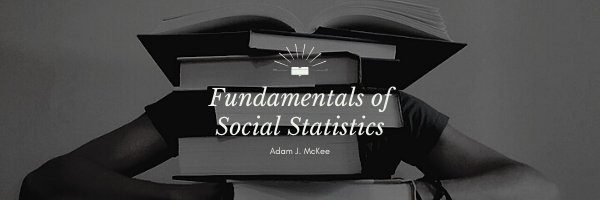To compute the percentile rank of a score in Excel, use the PERCENTRANK function. Let’s say for example that an honor society advisor wants to rank a pool of applicants by GPA.
Figure 19. Percentile rank in Excel.
Note that this function does not return an array of values. You must enter a function for each value to get a column of results as in the example above. In the Function Argument dialog box, “Array” is your list of scores, and “X” is the score you want to compute the percentile rank for.
Last Modified: 06/03/2021