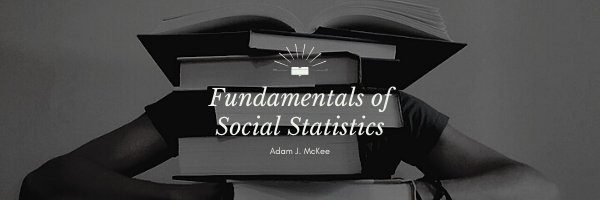The multiple regression function in Excel is no different than that we used to run a simple regression analysis (only one predictor variable) other than we are highlighting a range of columns rather than a single column for X. The predictor variables must be adjacent columns. If they are not entered that way, then you can simply cut and paste them into a new sheet to get the layout you want. The first cell in every column can be a label. This makes interpreting your results much easier.
Last Modified: 06/04/2021